Events & Announcements

Course Pathway Planning Night
March 5, 2026 at 6:00 p.m.
Merlis Belsher Heritage Centre

IB Information Night
March 11, 2026 at 7:00 p.m.
Merlis Belsher Heritage Centre

Returning Students Tuition Deposit Due
March 31, 2026
On This Page
Absences & Attendance
Report an Absence
If a student is sick or not going to be at school for a valid reason, the parent or guardian must contact the Main Office at lutherhs@luthercollege.edu before 9:00 a.m. on that day. Dorm students must have their absence cleared by a dean or school nurse. If a student will be absent from school for an extended period, we ask the parents or guardians contact the school administration by letter or by email to each respective teacher before the absence occurs.
Attendance Guidelines
Regular attendance in classes is compulsory and the responsibility of each student. Repeated absence of classes lowers a student’s chance for success and disrupts the continuity of the class.
The following guidelines apply:
- When a student has missed 10 classes or 15% of instruction time, whether excused or not, he/she may be asked to drop the class.
- Medical and dental appointments should be arranged outside school hours when possible.
- Students who have been absent for a school day may not participate in or attend intramural or co-curricular activities that same day.
- It is not acceptable to miss class to study for a test or to work on a term paper, etc.
- Residence students must avoid leaving for home early and returning to school late at holiday times.
- Grade 10 students who are not scheduled for class are to use the Student Commons or library for quiet, independent study. Grade 11 and 12 students not scheduled for classes have off campus privileges.
- All students are to be in their regularly scheduled classroom with required books and equipment prior to the bell. Students failing to do so will be considered late. Two times late will be considered equal to one absence.
Bus Program & Registration
Bus Program
Luther College High School offers an exclusive bus service within the city of Regina as well as a central pick-up/drop-off point in White City. Bussing starts on the first day of classes each semester. Families can purchase one-way or two-way service.
Cost 2025-26 Per Semester:
- Two-way service in Regina: $800
- One-way service in Regina: $550
- Two-way service to White City: $1065
- One-way service to White City: $690
Registration Deadlines & More Information
The deadline for bus registration has now passed.
Items Restrictions
As per SGI safety protocols and the School Bus Operating Regulations passengers are not allowed to bring hockey sticks or any oversized items onto buses due to safety risks. If an item protrudes above the seat back or extends into the aisle, it presents a safety hazard.
New Registrations & Changes
Please note that it takes up to three business days to process new bus registrations or changes to bus pick-up/drop-off addresses and have them added to the bus schedule.
If you would like to update your child’s bus address, please email gaganpreet.kaur@luthercollege.edu or call 306-791-9150.
Departure Times
Pickup times vary within the city. For the rural route, students are picked up around 7:00 a.m. in White City. All buses leave Luther College High School at about 3:30 p.m. daily. The schedule may change on early dismissal days or during special events.
Viewing Bus Schedules
If you have registered for bus service, schedules and route times will be posted by Friday, August 29 on the BusPlanner Web Home Page.
To access this information, you’ll first need to register for the Parent Portal. Please follow the step-by-step instructions here.
You will need your child’s student ID to register. If you don’t have it, please email reginaschoolbus@firstgroup.com to request your unique ID.
Bus Cancellations
Cancellations may happen due to severe weather or unsafe driving conditions. If the temperature and wind chill reading is minus 45 degrees Celsius or colder at 6:00 a.m. (according to www.theweathernetwork.com), routes will be cancelled for the day. First Student will email parents and update Busplanner Notifications for cancelled routes.
If First Student delays or cancels a Luther College High School bus (excluding Prairie Valley buses), students and parents can:
- Call 306-721-4499 for First Student Canada’s information hotline.
- Check the website for updated details on cancellations or delays.
- Subscribe to notifications for alerts on bus delays or cancellations.
All cancellations affecting all buses will be posted on the school’s website with a red emergency banner at the top of the page.
Lunch Program
Purchase a Lunch Program
Cafeteria lunch plans are available for purchase in the cafeteria. The cash balance can be any amount, but there is a 10% savings if you add $100 or more. For example, you get $110 worth of meals for $100. Semester lunch plans are $880 and can be purchased in main office or the finance office.
Refunds
The remaining balance on a student’s fob will automatically transfer to the next school year. For graduating students or those who withdraw, refunds will only be processed if the balance is $20 or more. Refunds of $20 or more may be transferred to a sibling’s fob, if applicable. If there is no sibling, a refund will be issued of balances over $20. If you purchased an amount eligible for the 10% savings, the 10% bonus is non-refundable.
Ways to Pay Tuition & Fees
To make paying tuition and fees simple and convenient, Luther College offers a variety of payment options to suit your needs. You can choose from several online methods, including online banking and credit card payments, or explore alternative options like mailing a cheque or sending a wire transfer.
Communication
Strong communication between school and home is key to student success. We’re committed to keeping parents and guardians informed, involved, and connected through regular updates. You can explore the different ways we communicate with families in the drop-down sections below.
MySchoolSask (MSS) & Student Marks
Parent Portals for MSS
Luther College High School uses the provincial student record system called MySchoolSask (MSS). All parents/guardians have access to parent accounts through the Parent Portal. The MSS Parent Portal allows access to information on your student’s schedule, attendance, assignments details and scores (as they are made public by teachers), midterm grades and comments, and final grades and comments.
Each parent or guardian has their own separate account which is also separate from your student’s account. Students can view their schedule, attendance, marks, locker, and demographic information.
Each parent or guardian who receives report cards has their own separate Parent Portal account.
IMPORTANT: Parents will receive an email from ‘production@myschoolsask’ with login ID and password. Please add this email address to your contacts to prevent this email from going to your spam or junk folders.
The link to parent access on MSS is: https://myschoolsask.ca/aspen/
- When you use MSS for the first time, use a desktop or laptop computer– NOT a mobile device. MSS is compatible with mobile technology, but not for your initial setup.
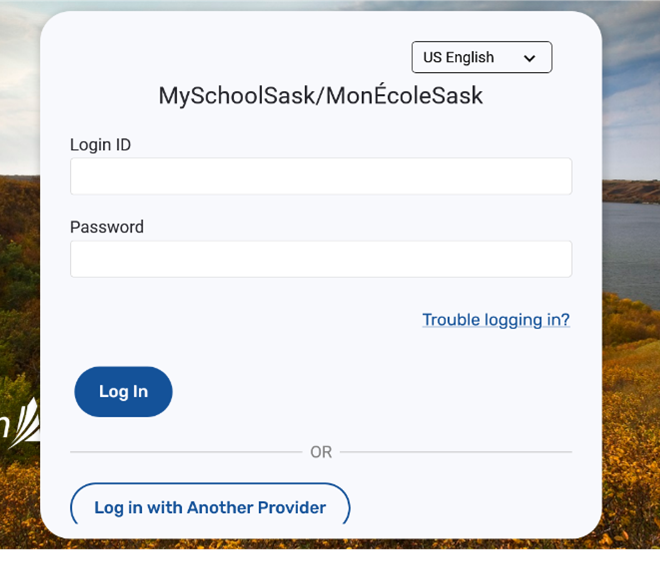
- Both Login ID and password are case sensitive.
- Make sure popups are enabled for your browser.
- Enter your Login ID and password then click Log On to access the system. The first time, you will be prompted to change your password, and fill out some information so that in the future you can click “I forgot my password” to receive a new password.
- After you’ve created your account and updated your password, you can use a mobile device to access MSS. However, select ‘full site’; do not use the app to access marks and attendance.
- Once inside the MSS system you can navigate around to view information for your student(s). To view marks, go to “Family”, then “Transcripts”.
For easy reference, there is also a quick access button at the bottom of the school’s website that will take you to MSS:
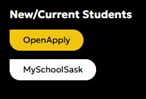
What if I need more help or have questions? You may ask your student for help if you need assistance in finding marks or other information. If you have questions about MSS and the Parent Portal, email itservices@luthercollege.edu
Emails & Texts
Luther College relies on email o be able to reach all parents quickly and easily. It is vital that we maintain reliable email addresses for you at all times. If any of your personal information changes including any of your contact information, email the main office at lutherhs@luthercollege.edu. Parents are emailed at least bi-weekly with upcoming events and information at Luther College.
Luther College uses SchoolMessenger, a tool designed to quickly and effectively communicate with parents using email, voicemail and texts. To opt in to receive text-messages from Luther College, text YES to 978338 (for Canadian phone numbers only). Standard text message and data rates may apply.
Contacting Your Student & Access to the School
Students are permitted to check their phones during breaks or between classes. Students will not be pulled from a class unless it is an emergency situation which requires immediate attention.
Parents who need to access the school during the regular school day may use the Royal Street doors. We ask all parents/guests to phone or e-mail ahead of time. However, we understand there will be situations when guests arrive unannounced and we control the entrance into the school with our camera and lock system at the Royal Street door.
Safety & Security
We take a proactive approach to creating a secure and supportive environment where students can learn and grow with confidence. You can learn more about our safety measures and protocols in the drop-down sections below.
Student Assessment of Risk to Others (ARTO)
Fair Notice and Process to our Students and Parents/Caregivers
What Parents & Students Need to Know
- All threat making behaviour(s) must be reported to the school Principal/Vice-Principal who activates the ARTO protocol
- Investigation may involve student services counsellors, the police of jurisdiction, or other community agencies
- Investigation may involve locker and personal property searches
- Interviews will be held with the students, threat maker, parents/guardians/caregivers and staff who may have information about the threat
- Parents of students who are directly involved will be notified
- Threatening behaviour may result in disciplinary action
- An intervention plan may be developed for the student making the threat and a support plan developed for any individuals targeted by threats
What is a threat?
An expression of intent to do harm or act out violently against someone or something which may be verbal, written, drawn, posted on the Internet, or made by gestures. Luther College cannot ignore any threat of violence.
What is the purpose of an ARTO?
- Ensure the safety of students, staff, parents/guardians/caregivers, and others
- Ensure a full understanding of the context and level of the threat
- Begin to understand factors that contribute to the threat maker’s behaviour
- Be proactive in developing an intervention and support plan for the emotional and physical safety of the threat maker
- Promote everyone’s emotional and physical safety
When will an ARTO be initiated?
A student ARTO will be initiated for threat making behaviors including:
- Serious violence or violence with intent to harm or kill
- Verbal/written threats to harm or kill others that are clear, direct and plausible
- Online threats to harm or kill others
- Possession of weapons (including replicas)
- Bomb threats (including making and/or detonating explosive devices)
- Fire setting
- Hate motivated violence targeting a particular student/group
- Sexual intimidation or assault
- Chronic, pervasive, targeted bullying or harassment
- Gang related intimidation and violence
Duty To Report
To ensure a safe, caring, accepting learning environment for all, staff, parents/caregivers, students and community members share an obligation to actively take steps to prevent violence, manage threats, and plan for safety.
Duty to Respond
Threats must be taken seriously, investigated, and include an appropriate response. Luther College will not accept a “no response” to a serious threat.
Our goal is to:
- respond to threats quickly and professionally
- maintain a multi-disciplinary ARTO team including the Principal, Vice Principal, counsellors and others
- create and maintain partnerships with community resources such as:
- Regina Police Services
- City of Regina, Parks, Recreation & Cultural Services
- Regina Fire & Protective Services
- Regina Catholic School Division
- Ministry of Corrections, Policing and Public Safety
- Regina Public Schools
- Child & Youth Services, Saskatchewan Health Authority
- Regina Open Door Society
- Ministry of Social Services
- engage all parties in the ARTO process
- work with community partners by sharing information, advice, and support that reduces risk
- respect an individual’s right to privacy and safety of all to the fullest extent possible when sharing information with committee members and community partners
Our process is based on the North American Centre for Threat Assessment and Trauma Response (NACTATR) model of Violence Threat/Risk Assessment.
School Closure
Luther College places the utmost importance on safety and security on our campus. In an emergency situation, we have established processes to secure the safety of our students, staff and visitors within the school. Our goal is to create a safe and healthy learning environment with protocols that are constantly evolving.
In the event of a school closure or any emergency communication, we will email all parents/guardians. Please check our website for a red alert bar on the home page.
Luther College does not typically close for inclement weather, although bus cancellations may occur. Bus cancellation details are available here.
Lockdowns & Secure the Building Protocols
Luther College works closely with the Regina Police Service on emergency lockdown procedures. These are procedures that are enacted as the result of a threat inside or outside on or near school property. Students, faculty and staff will receive training and drills on what to do if a threat occurs within or near the school. In the event of a lockdown there will be an announcement on the P.A. system and students and staff will follow their safety protocols. Lockdowns will be lifted only by police.
Administration will secure the building in the event that police notify us of a dangerous situation or person(s) in our vicinity. Classes will remain in effect. Students outside the classrooms will be asked to go to a classroom and wait. Exit doors will be watched by staff until a school administrator notifies them.
Fire Alarms
Students are required to exit the building when there is a fire alarm. Administration will allow students back in the school once it is safe to do so.
We regularly practice fire drills so that both students and faculty are prepared for such an incident as much as possible. Fire emergency protocol will also be posted throughout the dorms. All students should familiarize themselves with the protocol and participate in all drills.
Please note that tampering with fire alarms, exits, smoke detectors, or fire extinguishers is against the law and endangers students and staff living at the school. The City of Regina will be charging fines for fire alarms where no emergency exists. Students responsible for setting off fire alarms due to negligence (burning food in a microwave, vaping, cooking in rooms or unattended use of vaporizers) will be subject to a fine.
Medical & Other Emergencies
If students encounter a medical emergency they should stay with the person and immediately dial 911. If alone and without a cellphone the student should yell for assistance. All dorm staff are trained in emergency CPR and First Aid.
There is an Automatic External Defibrillator (AED) machine located outside of the Teachers’ Workroom door. Students should know where this is in case they must retrieve it in an emergency. All dorm staff is trained in the use of an AED.
Anytime a student feels they or someone else is in a threatening situation he or she should seek help immediately and let a staff member know as soon as possible. A student can always dial 911 to access emergency services (police, ambulance, fire, etc.
Luther Parents Association
All parents of Luther College students are considered members of the Luther College Parents Association. Members volunteer their time to organize informational meetings and to help at school-wide events. Parents are also key leaders in organizing parent fundraisers and our All College banquet.
A parent of a Luther College student is also required to be part of our Corporate membership and attend the College’s AGM each fall.
History of Parent Fundraising
Since 2015, the Luther Parents’ Committee organizes a fundraiser to support the students of Luther College. Although every parent of a Luther student is a member of the Parents’ Commitee, a small and dedicated organizing group works tirelessly to plan a fundraising event that not only raises money but builds community.
Every year the committee supports a project that will benefit the entire school and chooses a different theme for the event. Luther parents have raised over $200,000 through their events! Click through the photo gallery below to see some of the purchases!
In addition to fundraising, the Luther Parents’ Committee helps parents become active members of the Luther community. They help parents get to know each other and find ways to work together for the benefit of the school. Through their dedication, they support and enhance a student experience that is uniquely Luther.
Funds Raised
2025
$27,000 for computer equipment
2023
$12,000 for I.T. equipment
2021
$12,000 for pandemic safety expenses
2020
Postponed due to COVID pandemic
2019
$30,000 for library computers and upgrades
2018
$21,000 for open air courtyard construction
2018
$35,000 for arts and athletics programs
2017
$31,000 for classroom technology
2016
$25,000 for sound system in Merlis Belsher Heritage Centre
2015
$40,000 for student commons furniture
